[et_pb_section fb_built=”1″ _builder_version=”4.6.6″ _module_preset=”default”][et_pb_row _builder_version=”4.6.6″ _module_preset=”default”][et_pb_column type=”4_4″ _builder_version=”4.6.6″ _module_preset=”default”][et_pb_text content_tablet=”
Calculate Percentage Difference in Excel
” content_phone=”
Calculate Percentage Difference in Excel
” content_last_edited=”on|desktop” _builder_version=”4.6.6″ _module_preset=”default” header_font=”Montserrat|800||on|||||” header_text_color=”#000000″]
Calculate Percentage Difference in Excel
[/et_pb_text][et_pb_text content_tablet=”
One of the most pertinent questions that we get is how to Calculate Percentage Difference in Excel. There are several reasons why you might want to compute percentage differences:
- To compare changes over time: If you have a dataset that contains measurements taken at different points in time, you can use Excel to calculate the percentage difference between them. This can help you understand trends and evaluate how things have changed over time.
- To compare different groups or quantities: Excel can also be used to compare the difference between two different groups or quantities, such as the profitability for two products or the net sales across two regions.
- To make data easier to understand: Calculating percentage differences can help you present data in a more meaningful way, as it allows you to see the relative size of the difference between two values. This can be especially useful when dealing with numbers and large datasets, or when you want to compare changes that are small in absolute terms but significant in relative terms.
” content_phone=”
One of the most pertinent questions that we get is how to Calculate Percentage Difference in Excel. There are several reasons why you might want to compute percentage differences:
- To compare changes over time: If you have a dataset that contains measurements taken at different points in time, you can use Excel to calculate the percentage difference between them. This can help you understand trends and evaluate how things have changed over time.
- To compare different groups or quantities: Excel can also be used to compare the difference between two different groups or quantities, such as the profitability for two products or the net sales across two regions.
- To make data easier to understand: Calculating percentage differences can help you present data in a more meaningful way, as it allows you to see the relative size of the difference between two values. This can be especially useful when dealing with numbers and large datasets, or when you want to compare changes that are small in absolute terms but significant in relative terms.
” content_last_edited=”on|phone” _builder_version=”4.6.6″ _module_preset=”default” text_font=”Poppins|300|||||||” text_line_height=”1.6em” header_2_font=”Montserrat|800||on|||||”]
One of the most pertinent questions that we get is how to Calculate Percentage Difference in Excel. There are several reasons why you might want to compute percentage differences:
- To compare changes over time: If you have a dataset that contains measurements taken at different points in time, you can use Excel to calculate the percentage difference between them. This can help you understand trends and evaluate how things have changed over time.
- To compare different groups or quantities: Excel can also be used to compare the difference between two different groups or quantities, such as the profitability for two products or the net sales across two regions.
- To make data easier to understand: Calculating percentage differences can help you present data in a more meaningful way, as it allows you to see the relative size of the difference between two values. This can be especially useful when dealing with numbers and large datasets, or when you want to compare changes that are small in absolute terms but significant in relative terms.
In any case, Excel is a helpful tool to calculate percentage differences since it enables users to compare different values quickly and easily, making data easier to grasp and saving time.
” content_phone=”
In any case, Excel is a helpful tool to calculate percentage differences since it enables users to compare different values quickly and easily, making data easier to grasp and saving time.
” content_last_edited=”on|desktop” _builder_version=”4.6.6″ _module_preset=”default” text_font=”Poppins|300|||||||” text_line_height=”1.6em” header_3_font=”Montserrat|800||on|||||”]
In any case, Excel is a helpful tool to calculate percentage differences since it enables users to compare different values quickly and easily, making data easier to grasp and saving time.
[/et_pb_text][et_pb_text content_tablet=”How to calculate percentage difference in Excel?
To calculate the percentage difference between the two numbers in Excel, use the following formula:
=(number 1 – number 2) / number2
This formula will calculate the percentage difference between two numbers.
To express the result as a percentage, multiply the result by 100 or simply convert the cell type to a percentage (you can click on the % icon on the main menu bar under the Home tab).
” content_phone=”
How to calculate percentage difference in Excel?
To calculate the percentage difference between the two numbers in Excel, use the following formula:
=(number 1 – number 2) / number2
This formula will calculate the percentage difference between two numbers.
To express the result as a percentage, multiply the result by 100 or simply convert the cell type to a percentage (you can click on the % icon on the main menu bar under the Home tab).
” content_last_edited=”on|desktop” _builder_version=”4.6.6″ _module_preset=”default” text_font=”Poppins|300|||||||” text_line_height=”1.6em” header_font=”Poppins|800|||||||” header_2_font=”Montserrat|800||on|||||” header_2_text_color=”#000000″ header_3_font=”Poppins|800|||||||” header_3_font_size=”16px” header_2_font_tablet=”” header_2_font_phone=”” header_2_font_last_edited=”on|phone” header_3_font_tablet=”” header_3_font_phone=”” header_3_font_last_edited=”on|tablet”]
How to calculate percentage difference in Excel?
To calculate the percentage difference between the two numbers in Excel, use the following formula:
=(number 1 – number 2) / number2
This formula will calculate the percentage difference between two numbers.
To express the result as a percentage, multiply the result by 100 or simply convert the cell type to a percentage (you can click on the % icon on the main menu bar under the Home tab).
[/et_pb_text][et_pb_text content_tablet=”
An example of calculating percentage difference in Excel
Suppose you have data on total sales in 2021 and 2022 across different countries and you want to analyze the difference between the two periods. So you will calculate the percentage increase or decrease in 2022.

In our case, sales for 2021 are given in column C while sales in 2022 are given in column D.
To calculate the percentage difference for China, you will enter the following formula difference in cell E9:
=(D9 – C9) / C9
%91caption id=%22attachment_1570%22 align=%22aligncenter%22 width=%22742%22%93 Enter your formula like this in the appropriate cell%91/caption%93
Enter your formula like this in the appropriate cell%91/caption%93
This formula will give you the result “0.48”, which is a 48% increase. To express this as a percentage, you can either multiply it by 100 or simply convert the cell into a percentage. To do that, just select the cell, and click on the % (percentage) icon under the Home tab.
%91caption id=%22attachment_1571%22 align=%22aligncenter%22 width=%221058%22%93 Click on the % icon to convert this number into a percentage%91/caption%93
Click on the % icon to convert this number into a percentage%91/caption%93
This will give you the result “48%”
%91caption id=%22attachment_1572%22 align=%22aligncenter%22 width=%22737%22%93 The results are shown%91/caption%93
The results are shown%91/caption%93
Now suppose you want to calculate the percentage difference for Pakistan. Simply enter the following formula in cell E13:
=(D13 – C13) / C13
Entering this will give you the result “-0.07”, indicating a decrease of 7%. Again, you can use the method described above to express this number as a percentage.
” content_phone=”
An example of calculating percentage difference in Excel
Suppose you have data on total sales in 2021 and 2022 across different countries and you want to analyze the difference between the two periods. So you will calculate the percentage increase or decrease in 2022.

In our case, sales for 2021 are given in column C while sales in 2022 are given in column D.
To calculate the percentage difference for China, you will enter the following formula difference in cell E9:
=(D9 – C9) / C9
%91caption id=%22attachment_1570%22 align=%22aligncenter%22 width=%22742%22%93 Enter your formula like this in the appropriate cell%91/caption%93
Enter your formula like this in the appropriate cell%91/caption%93
This formula will give you the result “0.48”, which is a 48% increase. To express this as a percentage, you can either multiply it by 100 or simply convert the cell into a percentage. To do that, just select the cell, and click on the % (percentage) icon under the Home tab.
%91caption id=%22attachment_1571%22 align=%22aligncenter%22 width=%221058%22%93 Click on the % icon to convert this number into a percentage%91/caption%93
Click on the % icon to convert this number into a percentage%91/caption%93
This will give you the result “48%”
%91caption id=%22attachment_1572%22 align=%22aligncenter%22 width=%22737%22%93 The results are shown%91/caption%93
The results are shown%91/caption%93
Now suppose you want to calculate the percentage difference for Pakistan. Simply enter the following formula in cell E13:
=(D13 – C13) / C13
Entering this will give you the result “-0.07”, indicating a decrease of 7%. Again, you can use the method described above to express this number as a percentage.
” content_last_edited=”on|phone” _builder_version=”4.6.6″ _module_preset=”default” text_font=”Poppins|300|||||||” text_line_height=”1.6em” header_2_font=”Montserrat|800||on|||||” header_2_text_color=”#000000″ header_3_font=”Poppins|800|||||||” header_3_font_size=”16px” header_3_font_tablet=”” header_3_font_phone=”” header_3_font_last_edited=”on|phone”]
An example of calculating percentage difference in Excel
Suppose you have data on total sales in 2021 and 2022 across different countries and you want to analyze the difference between the two periods. So you will calculate the percentage increase or decrease in 2022.
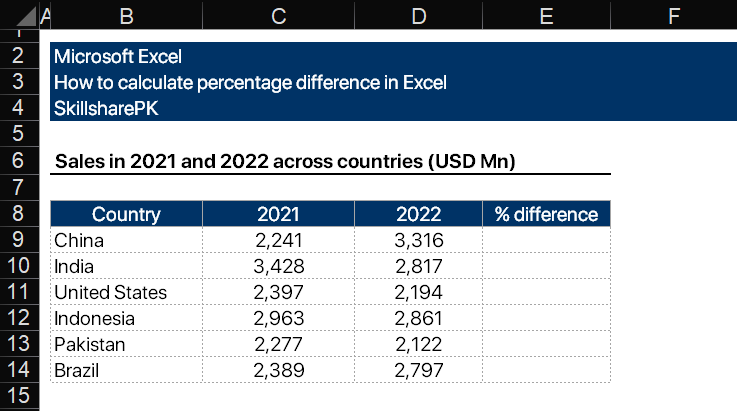
In our case, sales for 2021 are given in column C while sales in 2022 are given in column D.
To calculate the percentage difference for China, you will enter the following formula difference in cell E9:
=(D9 – C9) / C9
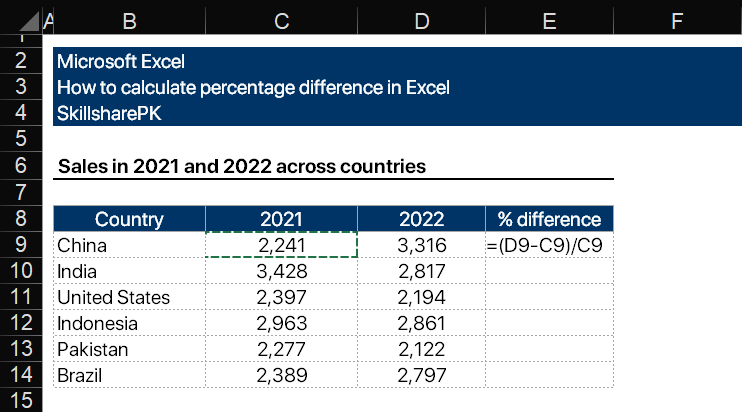
This formula will give you the result “0.48”, which is a 48% increase. To express this as a percentage, you can either multiply it by 100 or simply convert the cell into a percentage. To do that, just select the cell, and click on the % (percentage) icon under the Home tab.
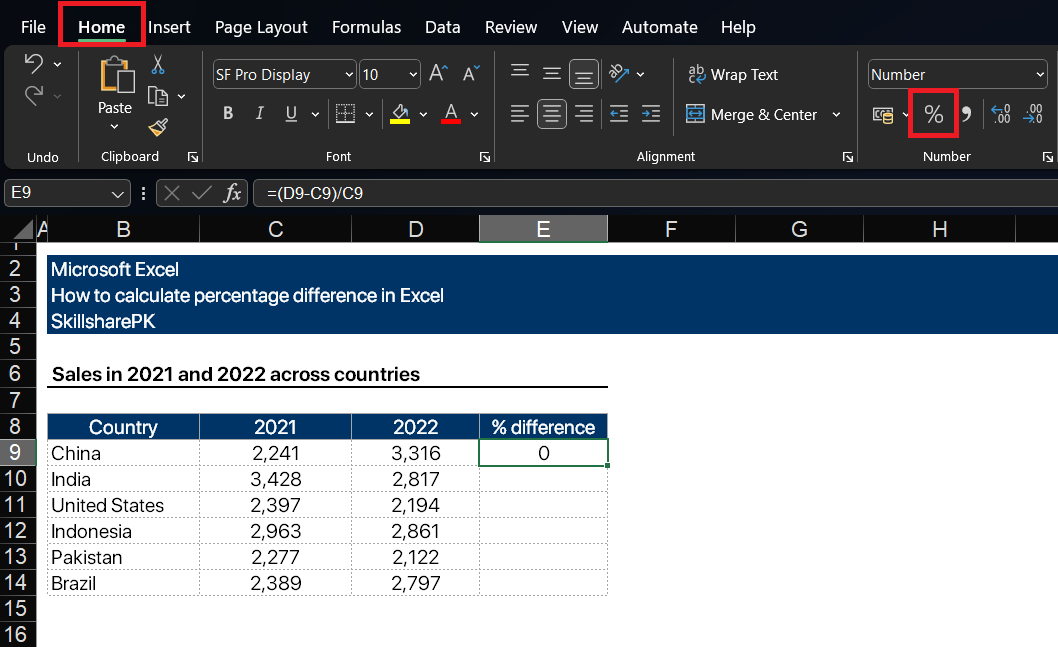
This will give you the result “48%”
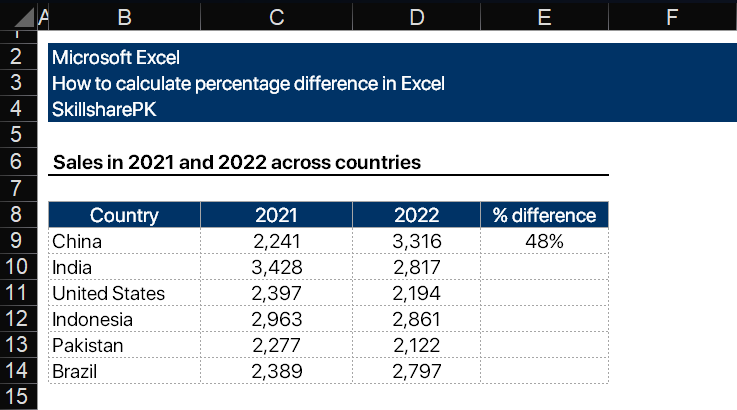
Now suppose you want to calculate the percentage difference for Pakistan. Simply enter the following formula in cell E13:
=(D13 – C13) / C13
Entering this will give you the result “-0.07”, indicating a decrease of 7%. Again, you can use the method described above to express this number as a percentage.
[/et_pb_text][et_pb_text content_tablet=”
See an example of how to calculate percentage difference in Excel
” content_phone=”
See an example of how to calculate percentage difference in Excel
” content_last_edited=”on|phone” _builder_version=”4.6.6″ _module_preset=”default” text_font=”Poppins|300|||||||” text_line_height=”1.6em” header_2_font=”Montserrat|800||on|||||” header_2_text_color=”#000000″ header_3_font=”Poppins|800|||||||” header_3_font_size=”16px” header_3_font_tablet=”” header_3_font_phone=”” header_3_font_last_edited=”on|phone”]
See an example of how to calculate percentage difference in Excel
[/et_pb_text][et_pb_video src=”https://youtu.be/mAgU8lS-lis” _builder_version=”4.6.6″ _module_preset=”default”][/et_pb_video][et_pb_text content_tablet=”
Follow us on our social media platforms:
” content_phone=”
Follow us on our social media platforms:
” content_last_edited=”on|desktop” _builder_version=”4.6.6″ _module_preset=”default” text_font=”Poppins|300|||||||” text_line_height=”1.6em” header_2_font=”Montserrat|800||on|||||” header_2_text_color=”#000000″ header_3_font=”Poppins|800|||||||” header_3_font_size=”16px” header_3_font_tablet=”” header_3_font_phone=”” header_3_font_last_edited=”on|phone” locked=”off”]